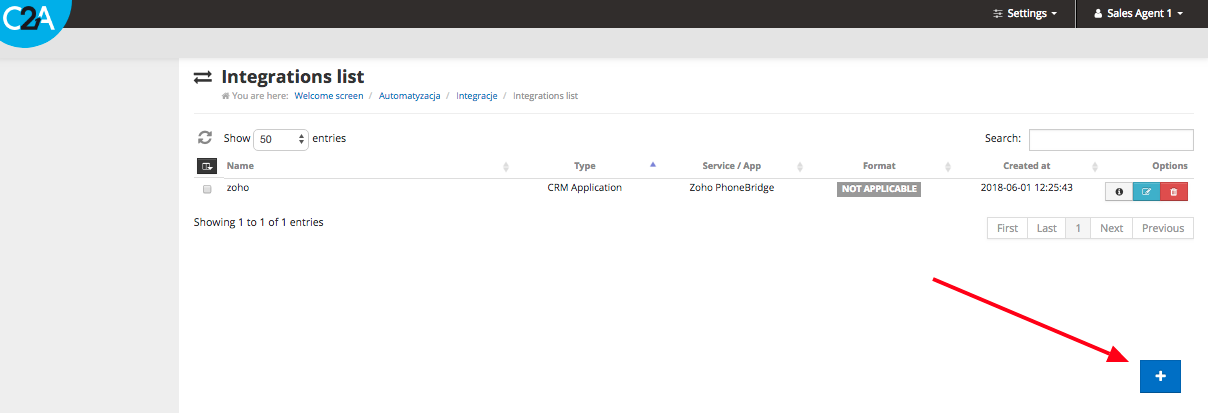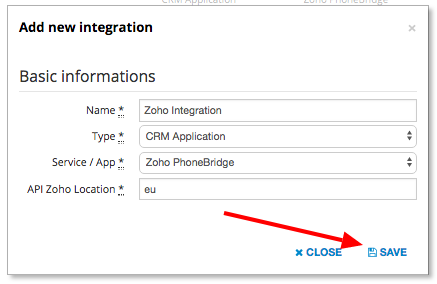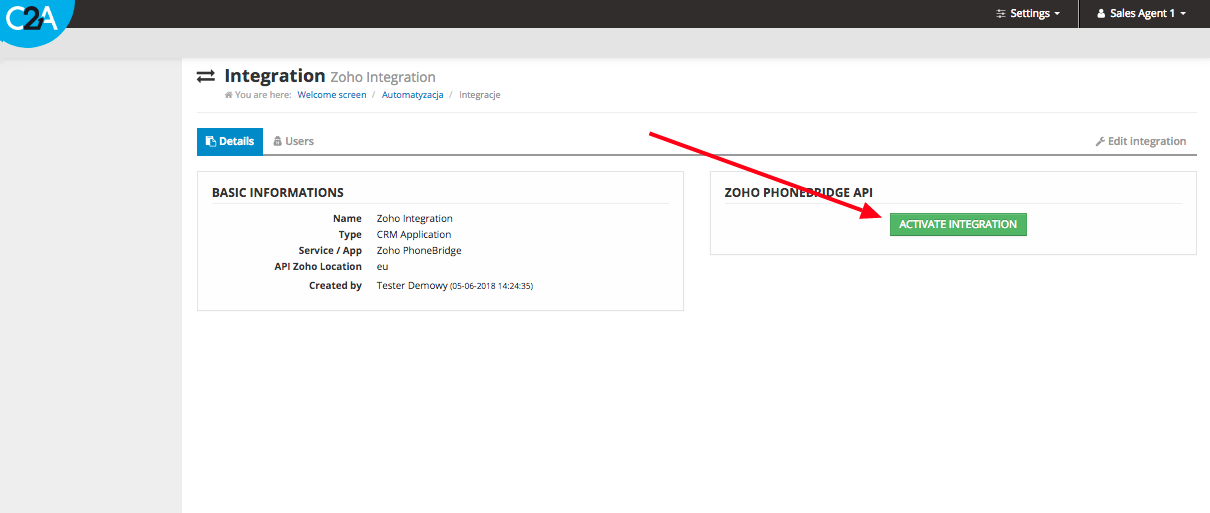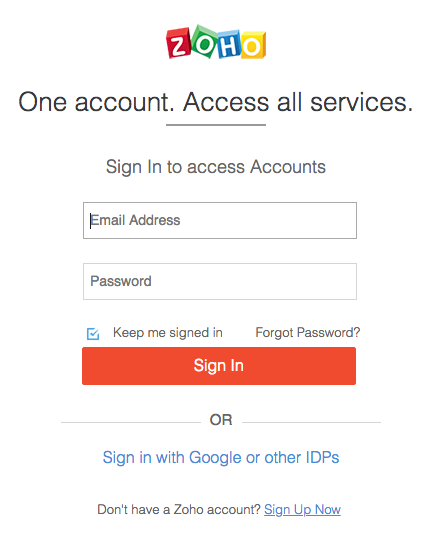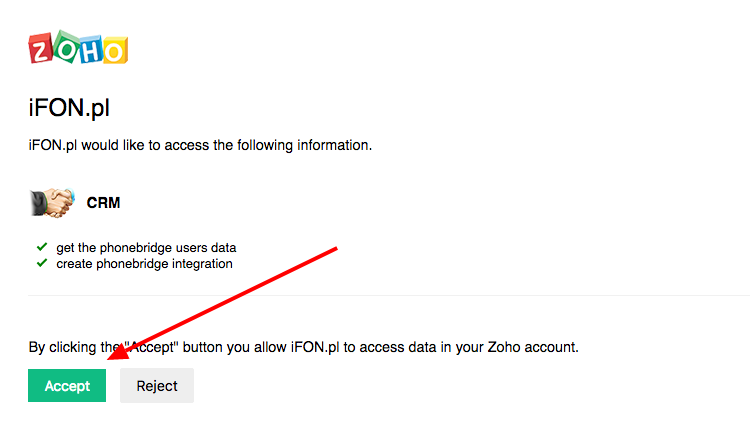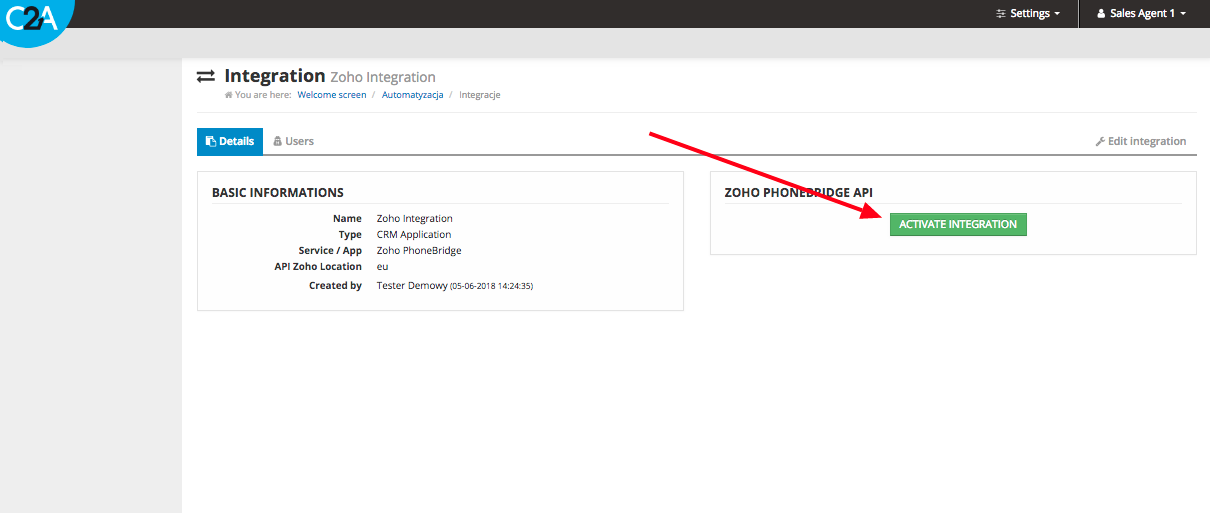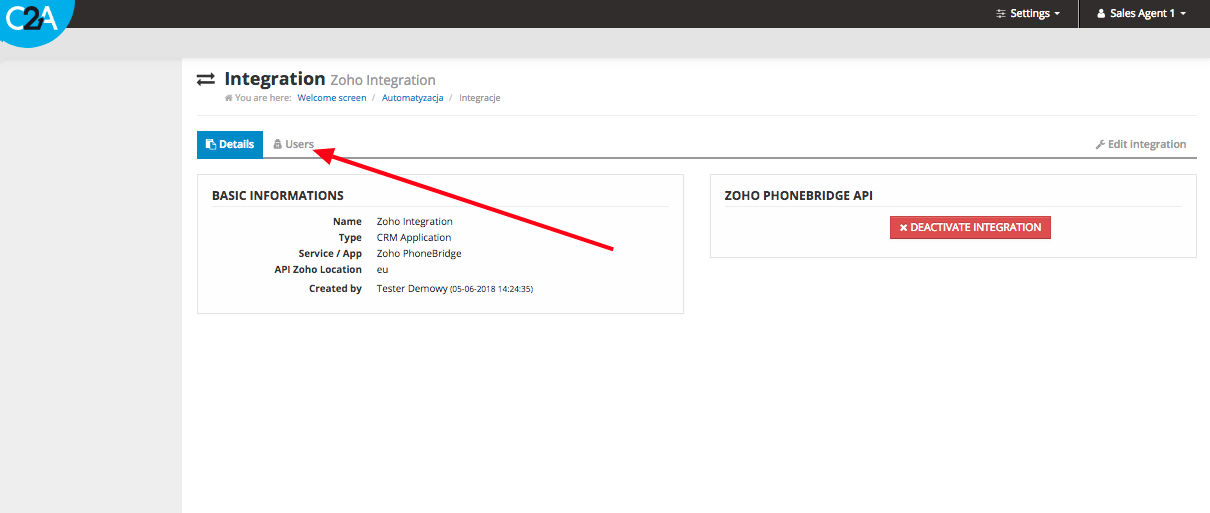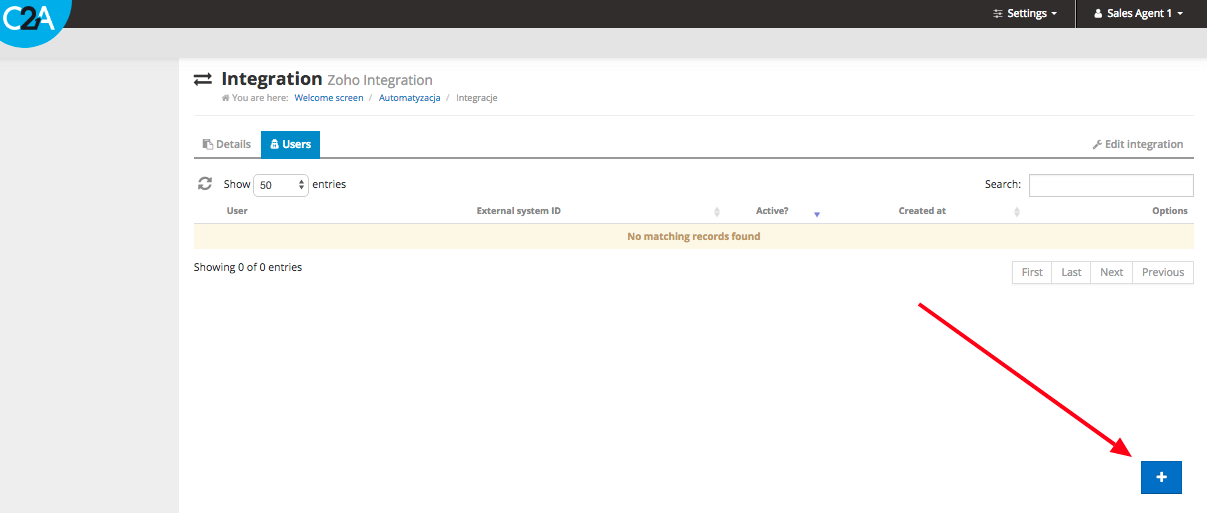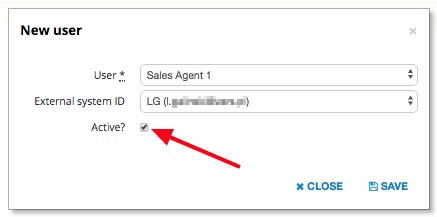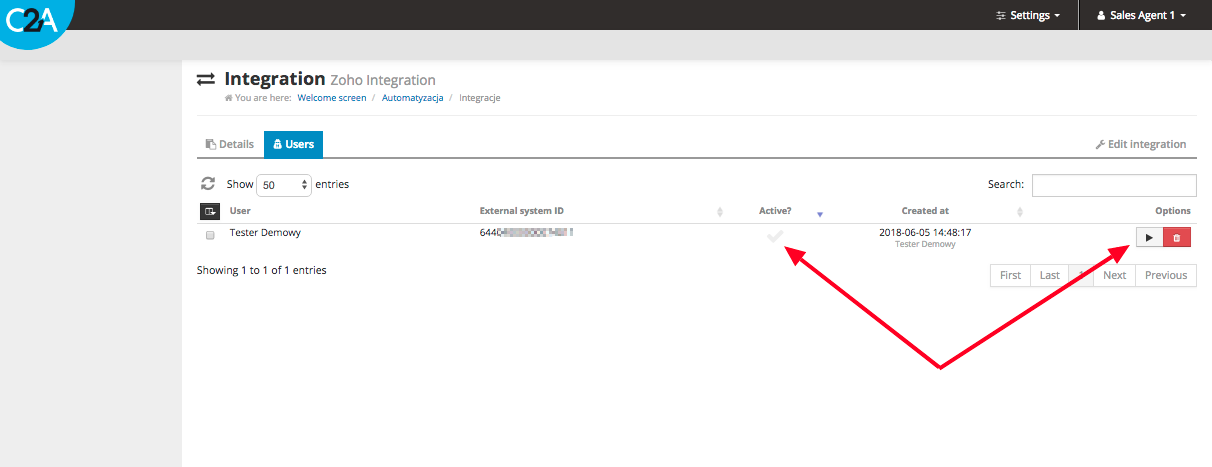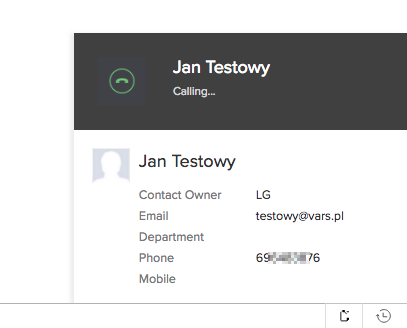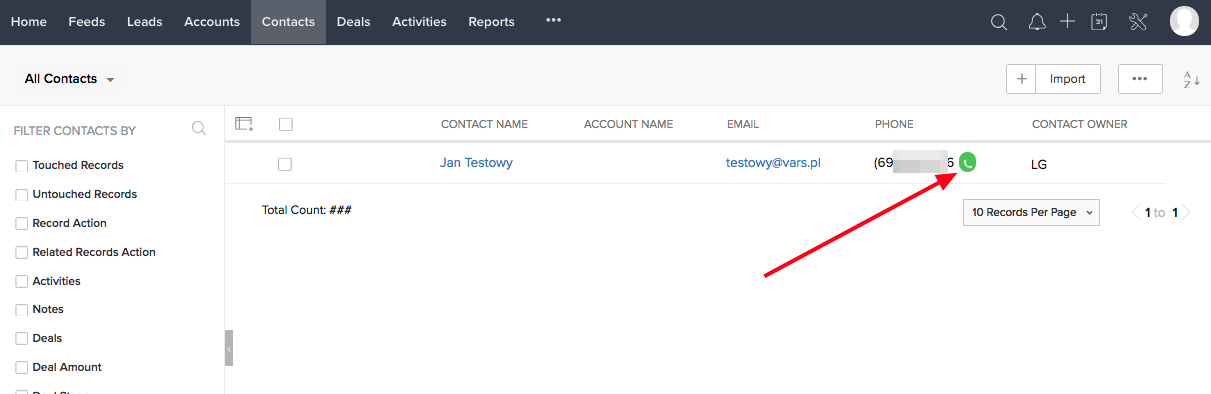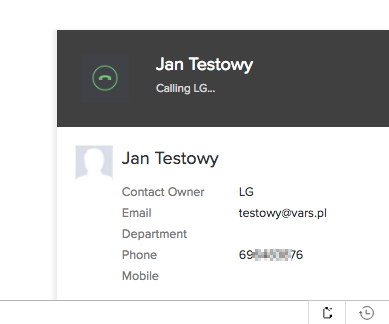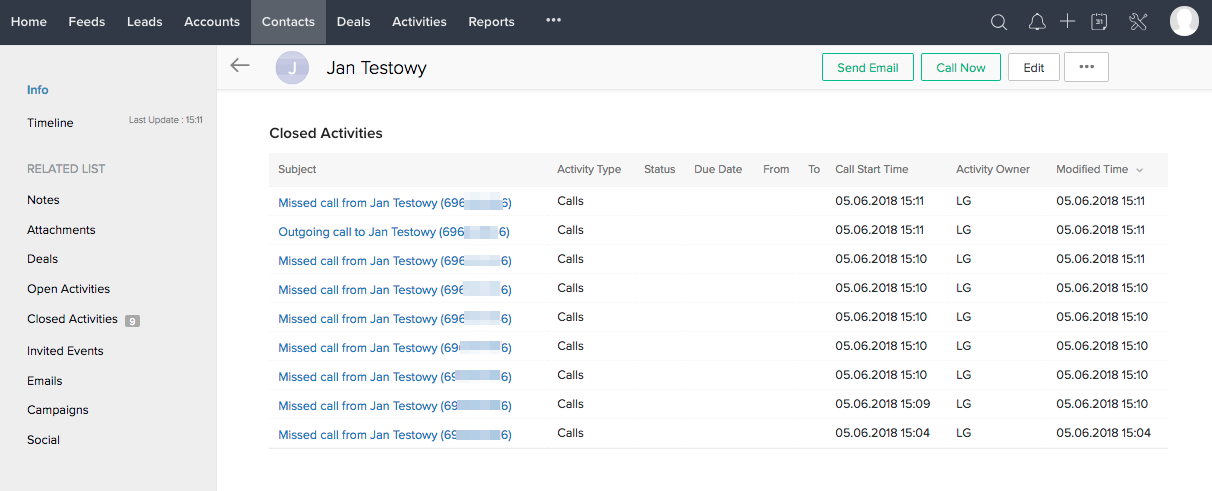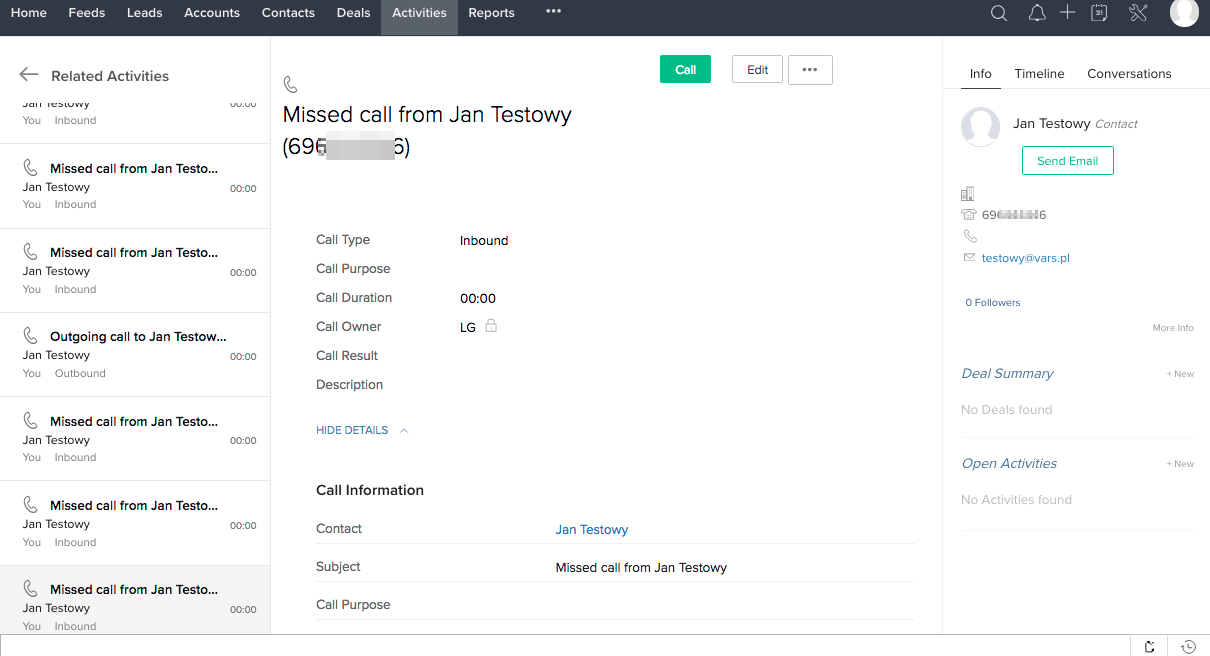Wersja polska | English version
How to integrate iFON.pl vPBX with Zoho?
Setup iFON integration
If You do not have an iFON vPBX account, please contact our sales team at: 0048223001200 or kontakt@ifon.pl
Authorize Zoho PhoneBridge
- Login to Your c2a.pl account
- From Menu go to "Settings > Integrations > New integration"
- Please fill up the form:
Name: <integration_name>
Type: CRM Application
Service / App: Zoho PhoneBridge
API Zoho Location: eu or us - Created integration will be displayed on a list, click on it and go to integration details.
Press the green button "Authorize integration" in section "Zoho PhoneBridge API". - Then login to Your Zoho account with Your Zoho admin user's credentials.
- Please click the green "Accept" button.
- If the integration was authorized successfully go back to c2a.pl panel and press the green button "Activate integration" in section "Zoho PhoneBridge API"
Associate iFON.pl vPBX users with Zoho Users
- Go to tab “users” to pull your Zoho users
- Add new user and associate with Zoho user account.
Click "Active" checkbox to enable the integration status. - From users list You can also change the integration status of selected users:
iFON integration features
Inbound, outbound calls notifications in Zoho
- Incoming calls notifications by screen pop-ups with profile view in Zoho:
- Outbound calls to leads and contacts with single click from Zoho:
- Contacts' history and phone call list with call recordings:
Support
If You do not have an iFON vPBX account or You need support with iFON.pl vPBX integration with Zoho please contact our sales team at: 0048223001200 or kontakt@ifon.pl